15 Quick Tips For Modelling Business Processes
/Business Process Modelling is a technique, one that comes with standards that are understandable to stakeholders if presented in the right form but this is not always the case. The problem with drawing process models is that they can quickly become unwieldy over time, hard to maintain and difficult to understand, thereby defeating their main purpose which is to convey meaning. To avoid the pitfalls of ending up with complex business process models that offer no real value beyond the temporary gratification of its architect, this article discusses simple standards that should be adhered to.
Why Bother?
Process models can be applied to business process improvements to see where improvements can be made and may also be used to distinguish between which steps or processes should be done manually and those that should be handled by software. In my team for example, we use it to indicate the scope of automation, that is, the process steps that require automation as well as the amount of work left to be done. Due to their flexibility and ease of use, you’ll find them useful on software projects.
Here’s a compilation of quick tips to get you started with business process modelling:
- Understand the reasons why you are modelling the process flow; this will guide the level of detail you go into with both the business process diagram and its supporting documentation.
- Remember that your aim is to achieve understanding of how things work. Avoid complexity.
- Focus on displaying business details instead of implementation details on your process model.
- Use tools that support the reuse of model elements and easy maintenance. A process repository tool for instance, comes with the functionality to effect changes in multiple diagrams (e.g changing the name of a department) by amending only one instance of its occurrence.
- Define the subset of symbols you want to use (e.g. BPMN) to describe business processes at the business level. If you try to use all the available symbols, your diagram can quickly become overwhelming for both you and your intended audience.
- Name the business process in the form: verb + noun. For example, Register Customer.
- Events that trigger or end a process should always be labelled in the form: Subject + verb+ object, for example, "Customer places order".
- Indicate the outcome of the process, e.g. “Order is complete”. This can be modelled as an end event.
- The role of each process participant should be listed along the left pane of the associated swim lane, with each swim lane containing the steps to be carried out by each process participant.
- Use job titles/roles on swim lanes to label the contribution of each process participant. For more complex flows, it may be best to use departments.
- Business rules should be documented separately but linkable to the process models where they are enforced. They may also be indicated on process models where necessary using decision symbols.
- Indicate the outputs of each step.
- Indicate the steps that are manual and those that are included in the scope of the software solution. One common question that often arises during process modelling is, do you draw a process model showing only the steps to be automated or do you include the manual steps as well? I’d say it depends on your objective. To have a full view of the process, you would need to produce a complete, end-to-end representation of how it works. On the other hand, if your objective is to illustrate only those steps that require automation, you may want to simplify the diagram by hiding certain steps, just for that purpose. One size does not fit all though you will agree that there are more advantages to drawing a complete process diagram than one that is clearly missing steps.
- Practise version control with your processes.
- Validate your process flows. Whatever you have modelled will not hold much weight until it's been confirmed by SMEs.
Analysts involved in process improvement projects will at some point need to model business processes. Business process models are useful in communicating with stakeholders to understand how things work. They are also flexible and can be used in varied ways. Their versatility is limited only by the imagination.
Picture Attribution: “Tips Pressed Shows Guidance Suggestions And Advice” by Stuart Miles/Freedigitalphotos.net.





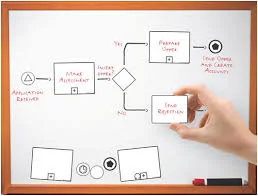
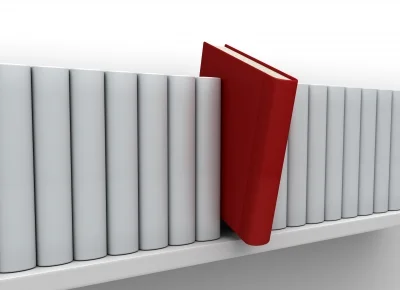



Data and analytics can provide invaluable insights into how your business is performing. Experts like Mark Stiffler say that leveraging data and analytics can uncover new growth opportunities, strengthen existing processes, and increase your overall efficiency. In this blog post, we'll discuss eleven tips you can use to leverage data and analytics to improve your business processes.