Tips & Criteria For Selecting A Business Intelligence Tool
/Business Intelligence tools are sophisticated software that allow users draw useful and meaningful insights from data for management decision-making. While reporting applications can be used for analysing past data quite effectively, especially for operational purposes, BI tools are best for predictive analysis. In most cases however, you will find that BI tools come with the functionality for operational reporting in addition to predictive reporting using pre-defined KPIs.
Purchasing a BI tool is however, not as easy as just selecting one off the shelf. Serious thought should be put into what the business needs both now and in the future.
If you are in the market shopping for a BI tool, here’s a compilation of features to explore, categorised into functional and non-functional requirements.
Functional Requirements
Visualization - Users typically require that BI tools display information in multiple graphical formats that support quick decision-making e.g. pie charts, tables, line graphs and the like.
Real-Time Reporting - BI tools should be able to provide up-to-the-minute information that supports instant decision-making.
Efficient Search Feature - The BI tool should have the functionality to allow users find information using keywords and phrases.
Self-service - The BI tool should have self-service functionalities that allow users design their own reporting templates, dashboards, indicate what formats reports should be delivered in, schedule automated reports, etc. Users should also have the capability to drill down to different reports without needing to ask the development team to customise or create ad-hoc reports for them.
Alerts - The BI tool should have the functionality to send alerts when certain thresholds are reached or when certain events happen. For example, when a key supplier terminates their contract, the tool should be able to send alerts to those concerned.
Role-based Dashboards - The BI tool should allow users see only the information critical to fulfilling their roles. For example, If a Logistics Manager logs into the system, he should only be able to see the KPIs necessary for making decisions expected of him and not HR-related KPIs.
Reporting Standards - Think about the reporting standards that the BI tool may need to adhere to and ensure that the tool can support it.
Non-Functional Requirements
Multiple Data Source Integration - Consider all the sources that the BI tool will need to pull data from. Avoid choosing a BI tool that does not support data transfer from different sources. Choose a BI tool built on an open architecture and framework. Such tools come with few limitations and flexibility. The BI tool should also be able to integrate with existing business software, especially legacy applications from which data may need to be pulled.
Infrastructure & Architecture - In selecting which BI tool to implement, it’s also important to consider the existing operating system and server platforms that are in place. The BI tool has to be compatible with these and any changes that the organisation plans to make in the future.
Security and Connectivity - The BI tool should use secure data connection protocols to ensure that data can be transferred across databases without loss of integrity.
Mobile Business Intelligence - The BI tool should have the capability to display information on mobile devices. Consider if the BI tool will work on iOS & Android devices, at the minimum. With this feature, users are able to access information regardless of their location.
User-friendliness - The Application Interface should be easy to use and intuitive enough to ensure that users can get the information they need with ease.
What other features do you think should be on this list?
Picture Attribution: “Business Intelligence On Laptop Showing Collecting Client Inform” by Stuart Miles/Freedigitalphotos.net



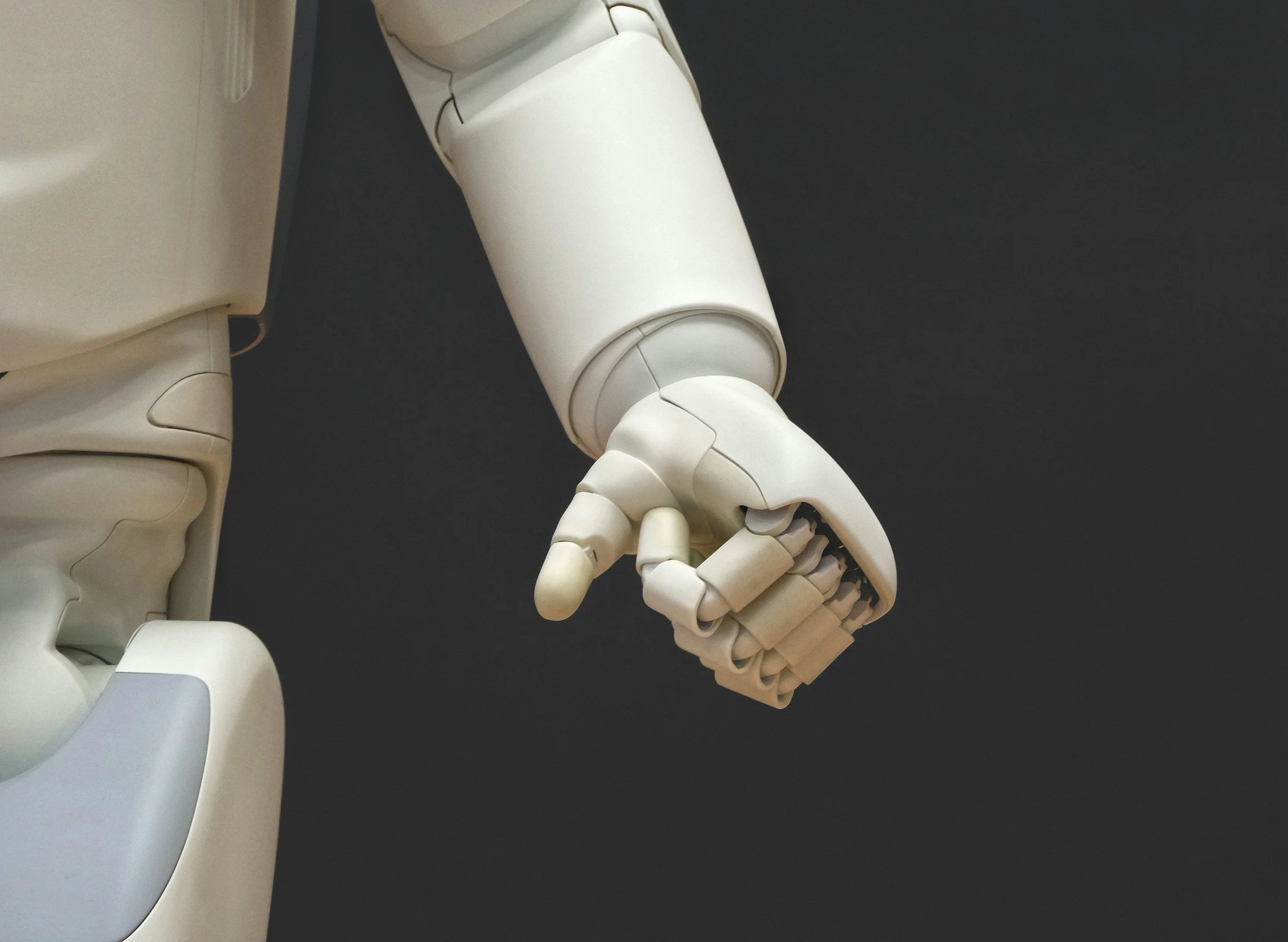



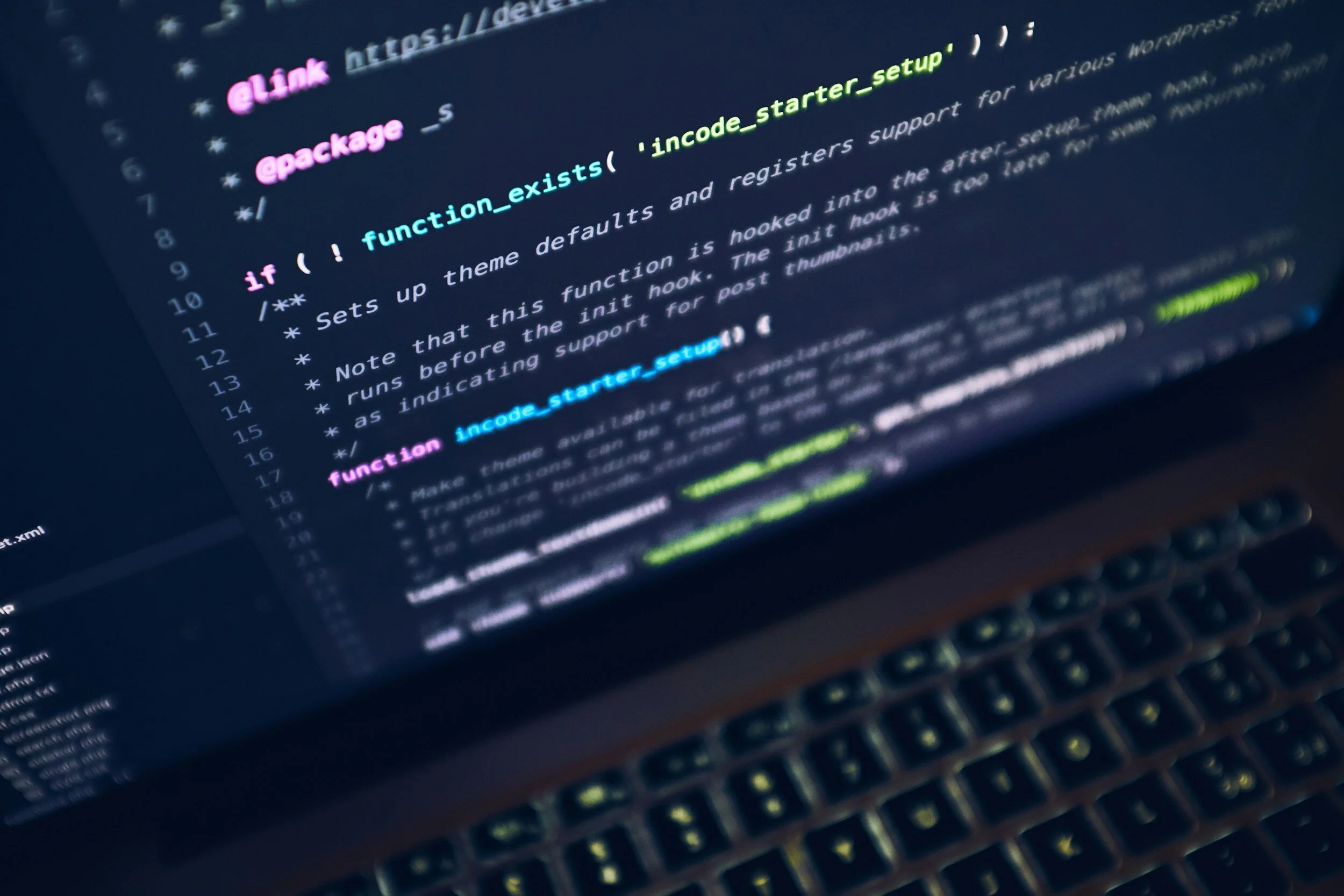


In today’s fast-paced business environment, security threats are evolving as quickly as the technologies to combat them. To address these dynamic challenges, many businesses are turning to agile methodologies to enhance their security protocols. While traditionally associated with software development, agile practices offer a flexible approach that can be adapted to strengthen business security processes. This post details agile methodologies to enhance security in business operations.