A List Of Interactive Prototyping Tools You Can Try For Free
/Prototyping aids the identification of practical designs and simulation of software designs on software development projects. Prototypes can also help in identify varying usage scenarios in which software applications may be used.
In today’s market, there are a lot of software tools that may be used for designing prototypes. This article provides a list of interactive prototyping tools with free trial access (some are offered completely free) for simple projects. So, if you’re looking for an interactive prototyping tool to create your mockups, or just exploring the market before making a purchase, explore the options below:
1. Mockplus RP
Mockplus is a user-friendly tool for beginners aimed at rapid prototyping and low fidelity wireframes. Since it has tons of ready-to-use templates, you don't have to start from scratch.
Highlights:
Quickly create from sketches, diagrams, and wireframes to hi-fi prototypes with pre-built components and icons
Directly customise prototype templates to suit your needs
Co-edit prototypes with your teammates
Share your prototypes with a single link to get feedback from teammates or other stakeholders
Preview your prototypes and test your design ideas early on.
Free Version:
Free for everyone though it also has an annual or perpetual plan that provides more features and fewer limits. You can choose any plan based on your team size.
2. Pidoco
Used by small and large companies in over 50 countries, Pidoco allows users to easily create clickable website wireframes and fully interactive user interface prototypes. It is a web-based prototyping and wireframing tool that can be used for interactive prototype creation.
Highlights
With Pidoco, prototypes can be shared, commented on and screens edited in real time. Users can also exchange prototype design ideas.
Pidoco is easy to use and usability tests can be run on-site or via remote testing methods.
Prototypes can be run on mobile devices in real-time; it is compatible with iOS and android devices
It runs as a software-as-a-service product and does not require any installations. It also integrates well with apps like JIRA.
Free Version:
Pidoco offers a 31-day free trial version that includes full features, unlimited prototypes and unlimited users.
3. Proto.io
Proto.io is a browser-based software which comes with numerous add-ons and functionalities. It allows the import of media files created in Sketch and Adobe Photoshop. It can also be used for the creation of virtual reality prototypes, user interface designs and screen recordings for user testing.
The prototyping software opens the door for limitless design ideas for your screen layouts while facilitating intricate illustrations and specialized vectors.
It’s certainly one of the front-runners when it comes to tools for creating prototypes.
Highlights
Allows recording of users’ experiences with prototypes
Facilitates sharing of prototypes effortlessly with members of your team.
Prototypes can be viewed and tested on mobile apps
Allows integration with user testing platforms like User Testing and Validately
Interaction wizard functionality which allows creating interactions via drag and drop is available.
It also allows importing designs produced in Sketch and Adobe Photoshop.
Free Version
Proto.io comes with a full featured 15-day trial for users to test its full functionalities.
4. Origami Studio
Facebook used Origami Studio when they first developed their products. It is built and used by Facebook designers. With the vast functionality offered through the Facebook app, Origami is one of the well-known design prototyping softwares in the market. Now, users can enjoy the same privilege when designing their very own interactive prototypes. Origami is one of the well-known design prototyping software applications in the market.
Highlights
• Origami requires installation and configuration to operate. A large knowledge base and documentation is available to allow beginners use the software with ease. It is available for use on Macs, iOS and Android devices.
• Users can easily render prototype designs with one click and a simple copy and paste will transition designs from one platform to another seamlessly.
• Origami includes a presentation tool that enables you to add a custom background to your designs, view designs in fullscreen, and simulate designs on different devices.
Free Version
It is free for everyone. Origami is full featured even though it is a free software for prototyping.
Interactive prototypes with free plans are not limited to the aforementioned. There are more tools (with free/trial plans) you can explore below:
Which software do you use for making your prototypes interactive? Do you have other recommendations of the best software for making interactive prototypes?




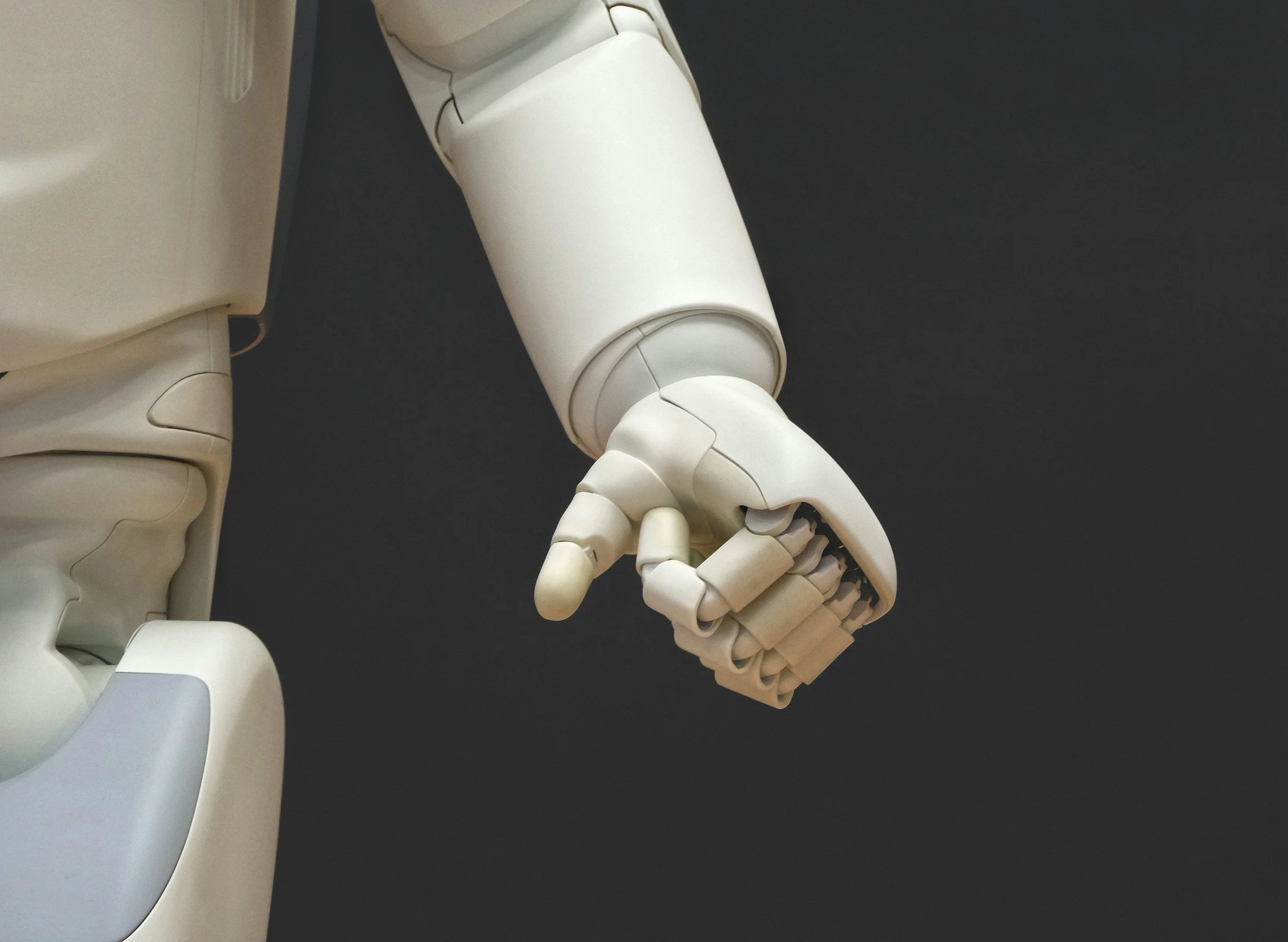



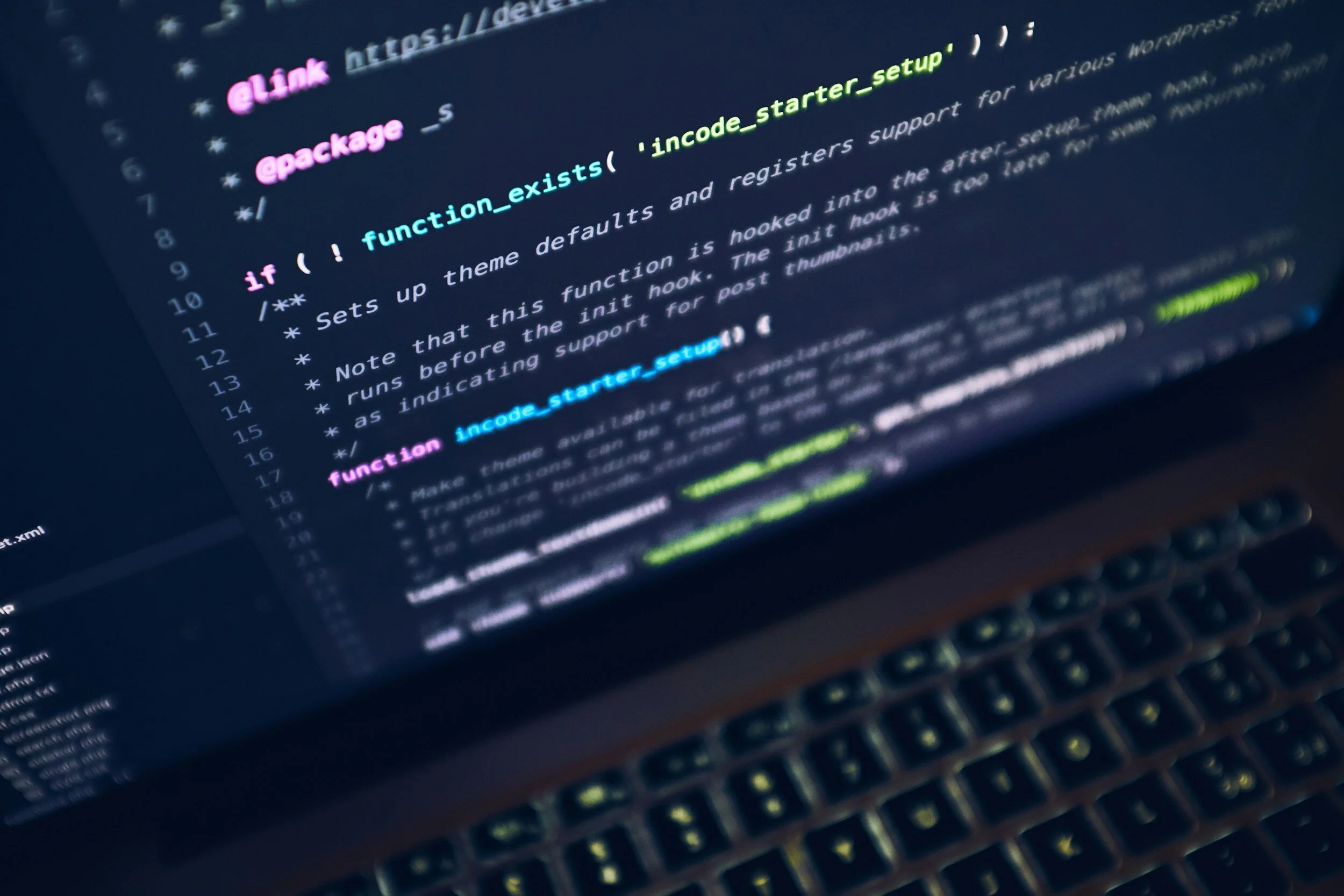

Bounce is the world’s largest luggage storage network, boasting over 15,000 locations across 100 countries and more than 4,000 cities. Trusted by over 2 million travelers who have securely stored upwards of 6 million bags, Bounce offers safe and affordable storage solutions worldwide.