10 Most Useful Tools For Business Analysts
/As a practising BA Consultant for the past 25 years, I have come across many business analysis tools. I was forced to use some of these tools because my clients and organizations where I worked required me to. I do read about a lot of blogs and articles on the subject of which business analysis tool is used most extensively in industry. Many of them appear to be simple marketing propaganda by the tool vendors (or copy paste from someone else’s blogs) touting which particular tool is the greatest for business analysts.
Fundamentally, BAs need some basic business analysis tools to perform well on the job. These tools can be used to:
Track requirements
Describe requirements in detail
Model requirements
Collaborate amongst stakeholders
One can get a toolset literally free to fulfill all the above requirements. This article comprises a list of tools that I have used extensively.
#10 Star UML
The tool I look to for UML diagrams is StarUML. StarUML is a pretty simple software to learn. It's used for drawing use case diagrams such as class diagrams, state diagrams etc. If your company is still in the waterfall world, you might find StarUML a pretty useful tool for developing any kind of UML diagram. Here's a useful video on Star UML.
#9 Google Voice typing
Google voice typing is indeed a boon for me. I am a pretty bad typist and I used to have a terrible experience trying to create documentation. With Google voice typing, that pain is gone. In fact, this blog you are reading was created using Google voice typing. The same amount of documentation I would have tried to create using MS word or any other tool, probably would have taken me 4 times more time and 10 times more pain.
#8 Google Drive
This software from Google allows us to share documents in a secure manner. It practically offers unlimited storage capability for a small payment every month. You get humongous space to store and share your project artefacts.
#7 Screencast-o-matic
Screencast-o-matic is not a widely known tool but I found it extremely helpful. As business analysts, we need to ensure that all the discussions we have with stakeholders are recorded and kept for future reference, where practical or whenever required. Screencast-o-matic does a fantastic job of recording discussions and keeping them stored in a place like YouTube which can be accessed at a later time. You can also make the YouTube videos private so that only your team members and stakeholders are able to access them. No more missing discussion points or worrying over incomplete notes after a discussion.
#6 Skype
Skype is a wonderful tool for remote working and collaboration with stakeholders. Today, end users, developers and BAs can be in any part of the world and still collaborate. A tool like Skype allows us to coordinate work and collaborate seamlessly irrespective of geographical locations.
#5 BizAgi
BizAgi is another free tool that I really love. It's very simple to use and is extremely powerful whenever you need to draw business process models. The good aspect of BizAgi is, it also has the functionality to generate fantastic documentation in MS Word.
#4 MS PowerPoint
You’ve probably heard a lot of people saying, "Death by PowerPoint", and all kinds of stuff relating to how PowerPoint is perceived. The fact is, MS Office is not going to be removed from our corporate lives anytime soon. Businesses need communication - this should be aided by infographic presentation as much as possible due to the attractive nature of visual images. Nothing beats software like PowerPoint in sharing ideas with stakeholders, especially if compatibility with other applications and systems is what you’re after.
#3 MS Word
Among Microsoft tools, the tool I possibly hate the most is MS Word. I somehow find it extremely hard to work as effectively with MS Word as I can work with MS Excel and MS PowerPoint. Still MS Word is the most popular word processor stakeholders continue to use and hence, BAs must be familiar with creating documentation using MS Word. The amount of BA documentation we create using MS Word has reduced dramatically over the last couple of decades, and it’s certainly a popular and flexible tool to use.
#2 MS Excel
This is my most favorite MS tool. I prepare most of my BA deliverables using MS Excel. I also create wireframes using MS Excel and use extended data matrices for UI requirements. If you learn to use Excel well, I bet you will definitely fall in love with it. It's quite a powerful tool for many BA tasks like requirements definition, user interface design, preparing traceability matrices, etc. Here's an article on using excel for prototypes and a video you can watch to get a feel for it.
#1 Google search
Finally nothing beats Google search. Anytime you get stuck as a BA and you need some help, say you're searching for a particular template, just do a Google search.
About LN Mishra
I am a professional BA, trainer, coach and author. If you like my posts, please like, share or comment and spread the word across your network. I would love to connect with fellow professionals. You can also reach me at LN@AdaptiveUS.com. Adaptive US provides training, study guides, question banks, necessary PDUs for ECBA, CCBA, CBAP certifications.





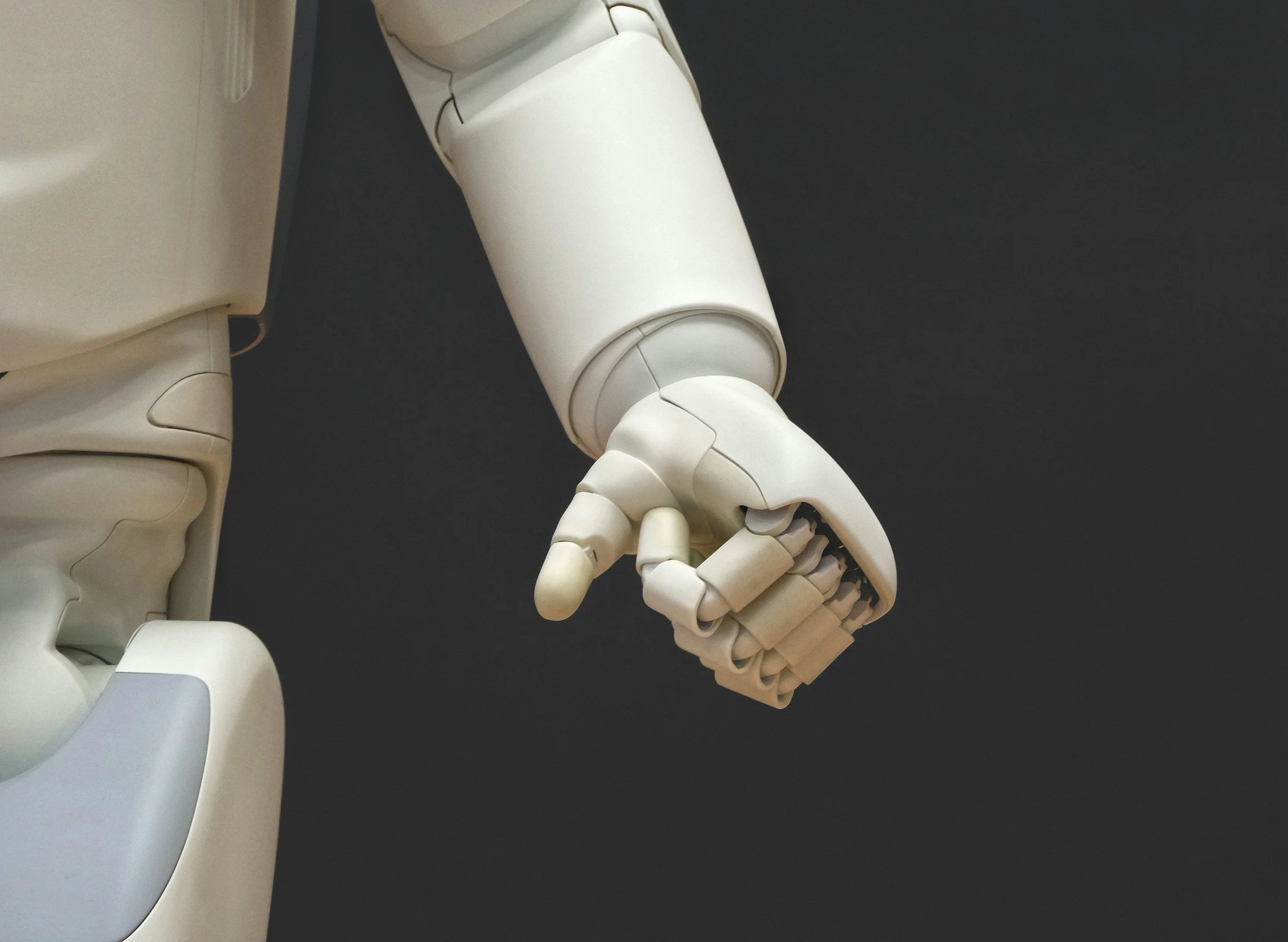



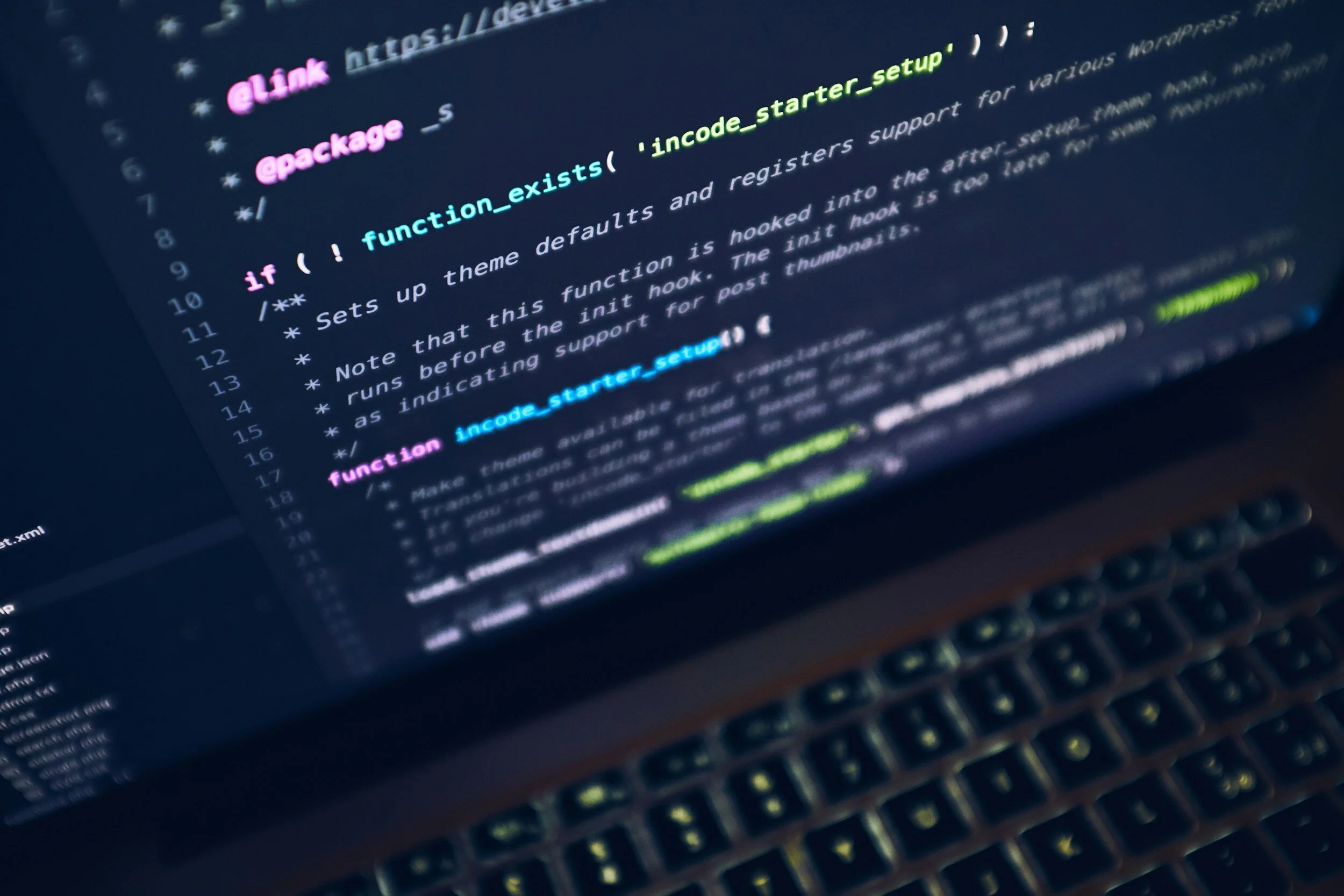

Bounce is the world’s largest luggage storage network, boasting over 15,000 locations across 100 countries and more than 4,000 cities. Trusted by over 2 million travelers who have securely stored upwards of 6 million bags, Bounce offers safe and affordable storage solutions worldwide.