3 Factors To Consider When Introducing/Upgrading An ERP System
/Enterprise Resource Planning (ERP) software has become a necessity in today's business environment. It bundles the divisions of the business like manufacturing, sales, inventory, marketing, product planning, shipping, and payments into a single software suite.
There was a time when ERPs were the domain of large operations but today, smaller businesses use ERPs to coordinate their operations. Since ERPs have existed in the same form for well over a decade, Software companies are poised to take advantage of newer technologies like cloud computing which have become more prevalent in the marketplace; Technologies which weren’t available at the inception of ERPs.
When it’s time to upgrade, change or introduce an ERP system, here are a few things you should look into before taking the plunge.
Remember The Users
The technical people are key, of course, but they won't be using the system everyday as business users are expected to. The success of any ERP implementation relies on users, their level of engagement, their knowledge of the business and their ability to work with the system. What they know or don’t know can literally make or break any upgrade effort. Once the decision has been made to upgrade, take the time and effort to inform everyone who will use the new ERP system. Let them know why the project is important and what benefits they can expect once the new system is in place. In particular, explain any planned changes to the user so that they are better prepared. If they encounter surprises and don't understand the effects of system changes, the system might as well be broken, because no one will be able to use it to its fullest capacity or worse still, no one will want to use it at all.
Before the system goes online, test it and then test it some more. Test it with the users. You'll see what mistakes they are likely to make while there's still time to fix them. In the same vein, plan a mock session where the system is available for use but not in production. Do everything possible to simulate standard working conditions so that you can catch any unforeseen problems that users are having with the system.
Organize Your Data
ERP is heavily dependent on databases for its operation. Archiving before an upgrade is essential to a smooth transition. When you upgrade your ERP system for example, table conversions will be quicker and queries run on large tables will improve. These are some of the benefits users will experience if data is properly managed.
The cloud can also make a big difference. Most organizations are moving their ERP systems into the cloud. If your upgrade involves moving the core of your ERP operations into the cloud, this is a good opportunity to properly organize data by type so that it can be migrated correctly to the new system. A cloud solution may have its own migration tools that can help but the best thing is to have someone familiar with the old and the new system to organize the data by type, that is, how it is cleaned (manual or automated), its location and other important parameters. Cleaning up data, which includes deleting anything no longer necessary, is vital to a smooth transition.
Security is Paramount
A bigger and more expansive system usually means more room for security gaps. Any security systems in place should be vetted before the upgrade to make sure no unauthorized users can access confidential information. The more closed the system is, the better, but a completely closed system is not always feasible. Consult with management and users to find the proper balance between security and usability.
The focus for security experts is usually on external threats, which makes sense, but these are not the only dangers. Anyone who has access to the system can be a risk. It's always a good idea to have controls that limit the ability to change the software or add unauthorized updates to the databases. For instance, someone changing the configuration settings in good conscience can do a lot of unintentional damage.
Lastly, make sure your ERP system is compliant with security standards. Many older systems are not compliant when it comes to things like credit card payments and management. Often, they have flaws like weak encryption, including the 3 or 4-digit security code generally found on the back of the card, or allowing end users access to more than the final four digits of the card. Any new system, cloud-based or otherwise, should be fully compliant with today's standards.
And so on...
Of course, there are more than three factors to consider when upgrading your ERP system but these three are certainly among the most important. Having a firm plan in place before the upgrade begins will help ensure the process goes smoothly.
Author Profile
Emily Hunter is a SEM Strategist and Outreach Supervisor at the Marketing Zen Group & TGO Consulting. She loves designing strategies with her team and is excited about spreading the Zen gospel. In her spare time, she cheers for Carolina Crown and Phantom Regiment, crafts her own sodas, and crushes tower defense games. Follow her on Twitter at @Emily2Zen
Picture Attribution: “Software Online Represents World Wide Web And Programming” by Stuart Miles/Freedigitalphotos.net




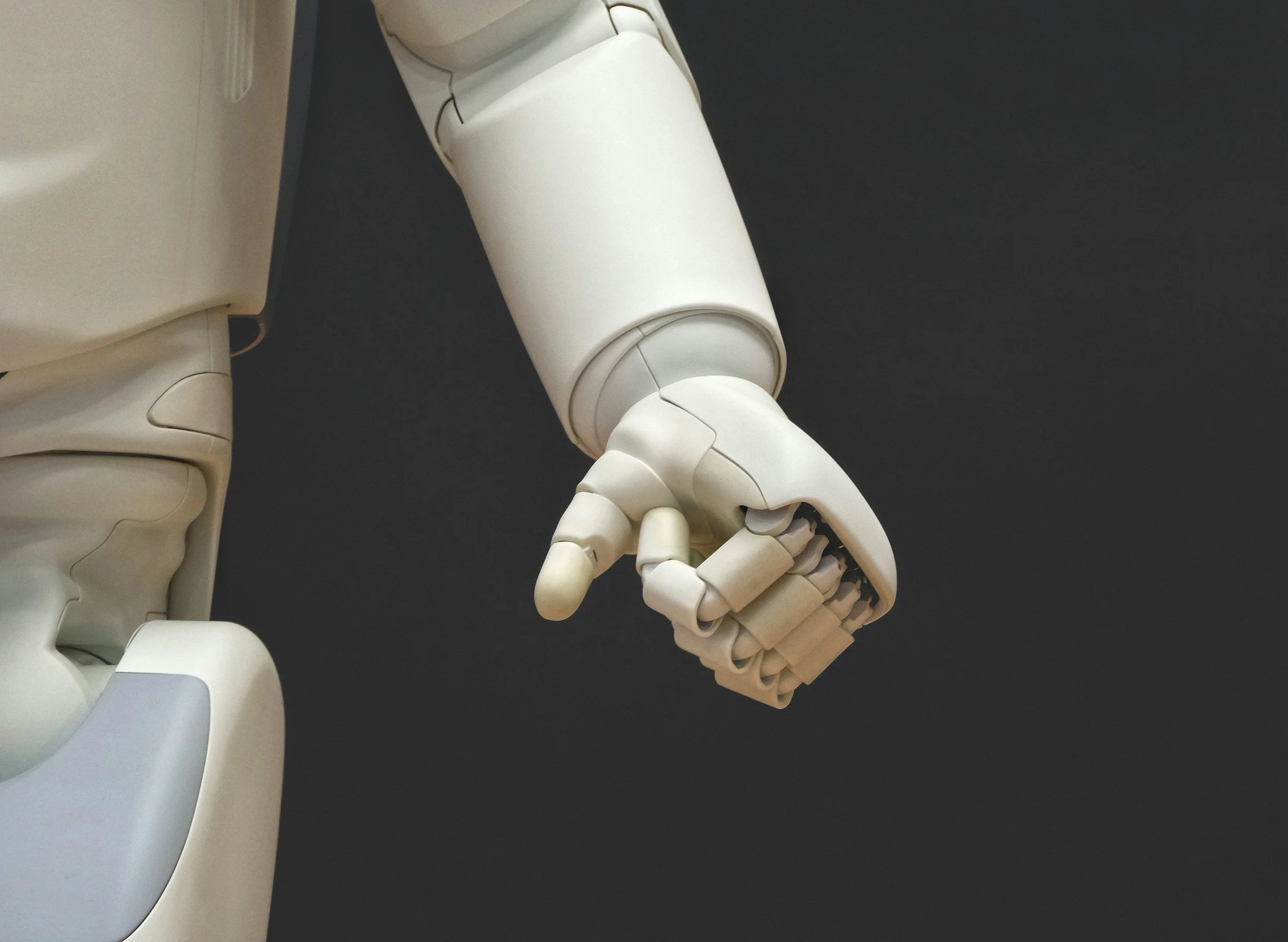



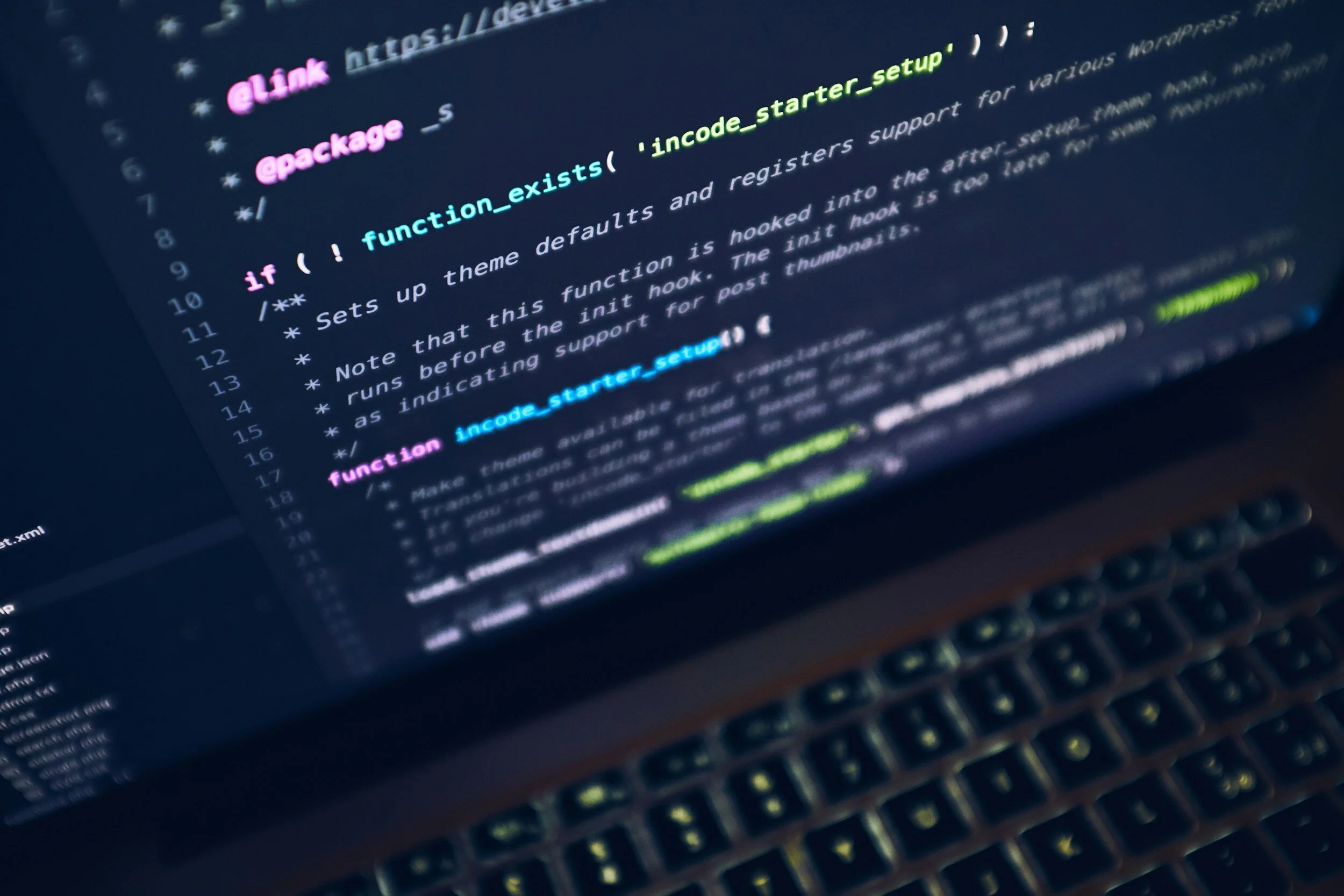


In today’s fast-paced business environment, security threats are evolving as quickly as the technologies to combat them. To address these dynamic challenges, many businesses are turning to agile methodologies to enhance their security protocols. While traditionally associated with software development, agile practices offer a flexible approach that can be adapted to strengthen business security processes. This post details agile methodologies to enhance security in business operations.