Selecting Your Business Process Modelling Software
/For process modelling newbies, selecting a Business Process Modelling Software is no walk in the park. First, there are lots of options available in the market. Second, these options come packed with multiple features. Deciding which features you need is the challenge, though it’s always best to choose one that can evolve to meet your changing needs as time goes on. A critical first step is understanding what the available features mean. This post explains the basic features any business process modelling software should have.
- Model Building – The system should provide features for designing business process models using open standards that stakeholders can understand.
- Team Work – the software should be able to support multiple users at the same time. Teams of analysts and designers may want to work on the same model concurrently. A single repository can provide a unified view for all team members. Inbuilt security features will also ensure that users don’t edit the same information at the same time. Team members may also be able to post messages on different parts of the model to facilitate discussion and revision.
- UML/BPMN Support – UML is a language for describing and documenting software system elements; BPMN is also an open standard of notations that allows the analyst communicate how business processes work to stakeholders.
- Code Generation – The software should be capable of generating BPEL scripts from business process models using the BPMN notation. These scripts can be executed using a third-party execution engine.
- Import and Export – the software should provide a feature for exporting and importing models using the XMI (XML Metadata Interchange) industry standard. This would allow the analyst use models contained in other tools or share models.
- Document Generation– the software should be able to generate good quality documentation in PDF, HTML and multiple formats for when you need to print out a report or attach and send a process diagram in an email to someone. Documents can be generated from in-built templates and used to create reports.
- Central Process Repository – the software should have a feature for storing organization – wide process information using a single repository.
- Process Simulation - BPMN Models can be simulated using the simulation engine which allows the analyst to dynamically assess process flows, validate models, collect data on timing and resources for process improvement. Process simulation allows the analyst gain a better understanding of how a model actually works, identify potential bottlenecks and inefficiencies in the system model or business process. This can help detect errors early in the development cycle before a significant amount of resources is expended
- Versioning – Process models can be baselined at a particular point making it possible to roll-back changes to previous versions.
What do you look out for in a business process modelling software? Do share.




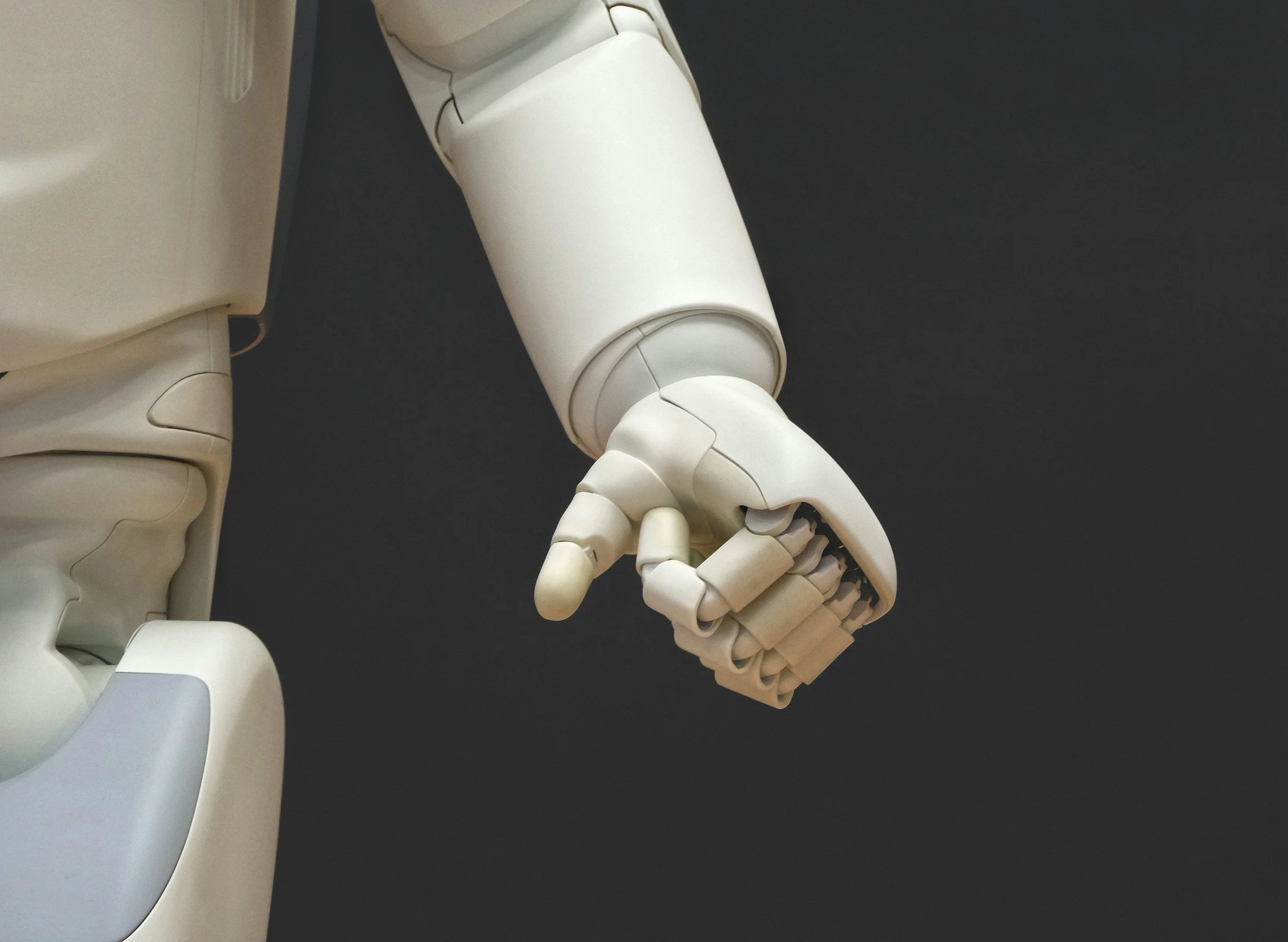



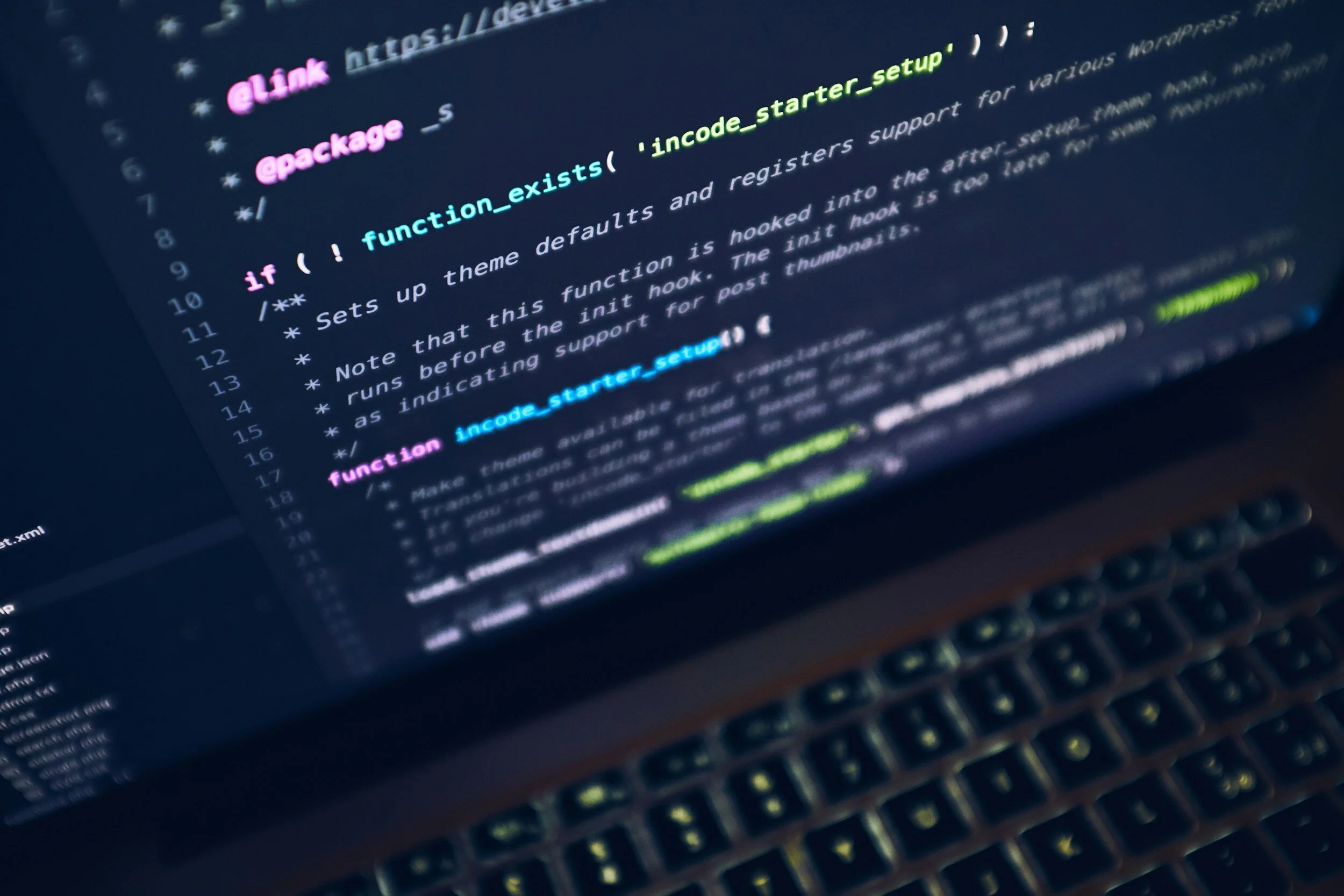

Bounce is the world’s largest luggage storage network, boasting over 15,000 locations across 100 countries and more than 4,000 cities. Trusted by over 2 million travelers who have securely stored upwards of 6 million bags, Bounce offers safe and affordable storage solutions worldwide.