Seven Top-Rated Agile Project Management Tools In 2020
/“Being a Project Manager is like being an artist, you have the different colored process streams combining into a work of art.” – Greg Cimmarrusti
The Agile approach seems to have become one of the most popular and in-demand project management (mainly software development) approaches in use today. Though there are many definitions of “Agile Project Management”, to put it in simple terms, it involves managing a project in several stages via constant collaboration with stakeholders, continuous improvement and taking incremental steps towards project completion.
An agile approach can be implemented to achieve swift & timely delivery, frequent re-evaluation, adaptive planning, constant improvement and a flexible response to change.
Why The Agile Approach Is Important To Project Managers
Surprisingly, I have met some project managers who think that agile project management is something that applies only to software development and not to them at all - a common misconception. The fact is that every project has some level of uncertainty associated with it.
In a new-age environment, trying to implement a traditional plan-driven approach to project management can put project managers at a serious disadvantage. It is a matter of discovering how to blend both traditional and adaptive (Agile) approaches in the right proportions for any given project.
Are you looking to implement a project based on an agile approach?
Let’s explore some of the notable tools out there that support agile project management.
1. Monday.com
Monday.com is an award-winning, visually intuitive project management tool that provides an easily configurable solution for planning, tracking and collaborating on work. Users can track agile projects with project dashboards that accumulate data from multiple boards to view work in progress.
Key Features
Automation
Timeline View
Kanban View
Time Tracking
File Sharing
Calendar View
Pros
Integrates with commonly-used apps
Effectively manages your team’s workload
Uses one flexible platform to track remote work
Cons
A mobile app could be better
Lacks advanced features
Pricing
Basic plan starts at $39 per month
Standard plan starts at $49 per month
Pro plan starts at $79 per month
Enterprise plan available on quote
2. Atlassian Jira
Jira is one of the most popular and widely used tools in agile software development. It can be used to efficiently manage any type of project, report on and track issues related to software development. It is mainly ideal for IT professionals, institutional designers and working in a shared environment.
Key Features
Customizable scrum boards
Flexible kanban boards
Roadmaps
Agile reporting
Developer tool integrations
Rich APIs
Pros
Tried and tested product with a large number of global business users
Highly customizable as per project needs
Can be used by different types of users
Very useful for start-ups as it’s reasonably priced for small teams
Cons
Takes some time to get used to it
Cluttered user interface
Pricing
Free Basic plan
$10 per month for 1 to 10 users
3. ProofHub
ProofHub is a unique agile project management tool as it has powerful project features in one centralized location to simplify project management. Users can create tasks and subtasks, assign them and keep track of a project’s progress as it moves through multiple stages.
Key Features
Proofing
Custom Roles
White Labeling
Kanban Boards
Multilingual
Gantt Charts
Pros
All the tools you need in one place
Flat pricing, no per-user fee
Easy to understand
Integrates with commonly-used apps
Powerful file management and generous storage
Cons
Limited integration
Pricing
Free 14-day trial plan
Essential plan at $45 per month
Ultimate control plan at $79 per month
ProofHub is offering a free subscription to schools. Click here to learn more about this non-profit initiative for schools.
4. Kanbanize
Kanbanize is an agile project management software that gives users easy visibility to all projects to track their progress as well as allow teams achieve organizational transparency. Kanbanize helps users break projects into tasks and sub-tasks, assign responsibilities and create multiple workflows for cross-functional teams.
Key Features
Kanban Boards
Multiple Workflows
Timeline
Management and Team Workspaces
Card Links
Pros
Powerful project collaboration software
Simple and intuitive interface design
Top-notch reporting engine
Workflow improvement
Cons
The feature-rich platform can be intimidating to some
Can lag when many users connect to it
Pricing
Annual plan is billed at $99/month (billed annually)
Monthly plan is billed at $119/month
5. Wrike
Wrike is an agile project management tool that offers multiple customizable dashboards to promote collaboration among team members via easy sharing. Wrike is an award-winning online work management platform that delivers accurate information and gives you full visibility and control over your tasks.
Key Features
Organized file management
Collaborative editing
Visual timelines
Resource management
Pros
Easy to set up and use
Real-time reporting system
Project dependencies
Task assignments
Cons
Analytics doesn't allow a time frame option
Slows down with heavy files
Pricing
A free basic plan
Professional plan starts at $9.80 per user, per month
Business plan starts at $24.80 per user, per month
Enterprise plan available on quote
6. Taiga
Taiga is a cloud-based, free and open-source project management tool for multi-functional agile teams. It features an intuitive and beautiful dashboard that helps teams to easily manage and complete their tasks. Taiga supports various methodologies – Kanban, Scrum – to meet different preferences.
Key Features
Scrum methodology
Kanban Boards
Teams and Tasks
Issues and Wiki
Pros
Agile, open-source project management platform
Low price
Supports both kanban and scrum modes
Built-in issue tracking
Export/Import feature
Cons
Restrictive
No kanban metrics
Can be overwhelming for new users
Pricing
Free basic plan
Premium plan at $7 per month per user
Enterprise plan available on quote
7. Basecamp
Basecamp is a cloud-based project management platform that is suited to projects where communication and exchange of information are required. The software helps teams to be more productive and well-organized by using a list of powerful features in a single platform.
Key Features
Add admin user to the project
Create to-do lists
Manage project calendar
Create documents
Hold discussions
Pros
Capacity to break down big projects into smaller tasks
Easy navigation
Simple, elegant and intuitive tool
Everything is autosaved
Offers an open API to users
Real-time updates to remind users of pending tasks
Cons
Doesn’t have all the features
Some security issues with saving data on the cloud
Pricing
A free 30-day trial
Fixed plan at $99 per month, flat price
8. Hubstaff
Hubstaff Tasks is a visual project management tool designed to improve task organization and collaboration. The app enables teams to get more done via an intuitive interface with task management and automation features. You’ll be able to organize your tasks with columns and labels, as well as communicate with teammates within task cards.
Key Features
● Kanban boards
● Customizable task cards
● Task assignees and followers
● Agile sprints
● Custom workflows
● Daily stand-ups
Pros
● Easy to pick up
● Task management elements like checklists and labels
● Multiple project views
● Workflow automation capabilities
● Comment notifications to help everyone stay updated
Cons
● Limited integration capabilities
Pricing
● Free basic plan
● Premium plan starting at $4.17 per user, per month
Wrapping It Up
There are lots of tools, both free and paid, that facilitate an agile development approach. The key to choosing the best one, however, is considering what works best for your team. Every team has a unique approach to workflow with different product requirements.
In this article, I have listed the top 7 agile project management tools that are most popular and widely used by teams to handle projects efficiently. I hope you found the article informative and would love to hear your view on agile tools.
For more information, explore the 10 Best Project Management Software in 2021.
Author Bio:
Vartika Kashyap is the Chief Marketing Officer at ProofHub — a project planning software for teams of all sizes. She is one of the LinkedIn Top Voices in 2018. Her articles are inspired by office situations and work-related events. She likes to write on productivity, team building, work culture, leadership, entrepreneurship among other topics and contributing to a better workplace is what makes her click.







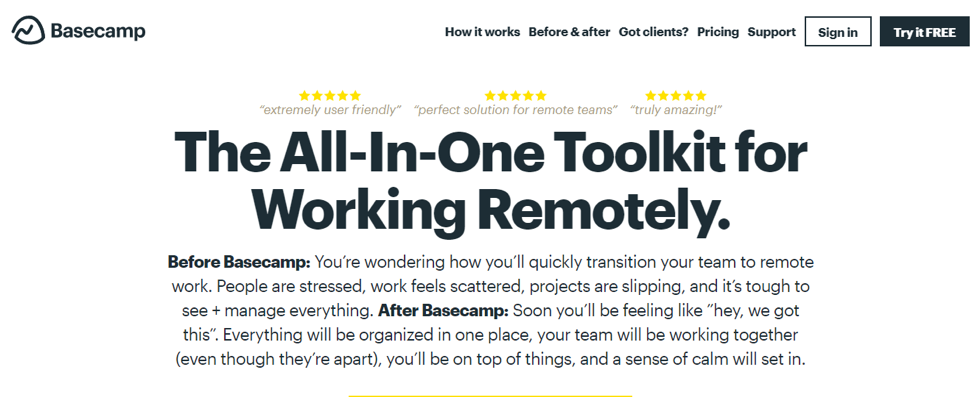










Many teams gather more information than they know what to do with. They track customer actions, sales patterns, and team performance, yet the insights they need often feel out of reach. Leaders face tight deadlines and growing pressure to make sound decisions, but large amounts of data can feel confusing instead of helpful. You may have felt this yourself. You look at a report, but nothing in it tells you what to do next. The data sits there, but it does not guide you. This gap slows progress and limits innovation.