Running A Business? 7 Features To Look For In A Phone System
/The phone system you choose for your business can either be a source of frustration for employees and customers or it can help you efficiently handle calls while making your employees' jobs easier. How well your phone system works for you depends largely on its features. Look for these seven essential features at the minimum when choosing a phone system.
1. Automated Greetings
While you would probably prefer that your customers never have to wait on hold, this is not a realistic goal for most busy companies. Phone systems with automated greetings spend about 15 seconds explaining to the customer that their call is being placed in the hold queue. This can be much less frustrating for customers than getting a ringtone or hold music with no explanation, which may leave them wondering whether the phone system is working correctly or not. In addition, some systems can provide useful information, such as alternative contact information.
2. Busy Status
Few things are more frustrating to customers than being taken off hold only to be transferred to another hold queue. Phones with lights that indicate when other extensions are in use or unavailable make it easier for your employees to determine whether a coworker or manager is available to take a call. This also prevents the need for employees to place a caller on hold to call an employee and ask them if they are available to take a call. These indicators can be set to automatically show a busy status when an employee is on a call. They can also be switched on by the employee when they are busy with other work or are away from their desk.
3. Call Forwarding
With many employees working from home, it is more important than ever to be able to forward calls. Call forwarding allows you to forward calls from your business number to another phone, such as your cell phone. Additionally, services such as ninja number, can allow you to establish a separate business number to be used on your cell phone. Call forwarding is also useful if you need to change your business number. This feature allows for calls to your old number to be automatically forwarded to your new number.
4. Call Queues
Customers are much more likely to be patient and remain on hold if they have some idea of how long it will be before their call is answered and what kind of progress they are making. With a call queue, an automated message will tell your customers what position they are in the queue, how long the estimated wait time is, and will periodically update them, so they know that their call didn't get dropped and that they are making progress on the queue.
5. Call Recording
Call recording is a useful feature for training and quality control. It is also useful for businesses, such as insurance companies, to take recorded statements from callers. This feature works by making an audio recording and then saving it either to your local system or to the cloud. Before using this feature, you should familiarize yourself with any laws that apply to the recording of phone calls in the places you do business.
6. Conference Calls
Sometimes you may need to have more than one employee on a call at the same time. Conference calls allow multiple employees to get on the same call, even if they are not in the same physical location. All you need to do is set up the call and provide everyone who needs to be in on it with the call-in number.
7. Call Logs
Phone systems with a call log feature record key information about calls, such as the date and time, duration, caller ID, and whether the call was answered or sent to voicemail. These logs can be useful for analyzing how quickly calls are being answered and how many calls are going to voicemail. Additionally, some systems offer advanced call tracking features that can help you prioritize voicemails and missed calls, view your call history, track responses, and more.
An efficient phone system can be critical to keeping your business functioning and customers happy. Ensuring your phone system has all the features you need to handle your customers' calls effectively can help keep your customers and employees happier.


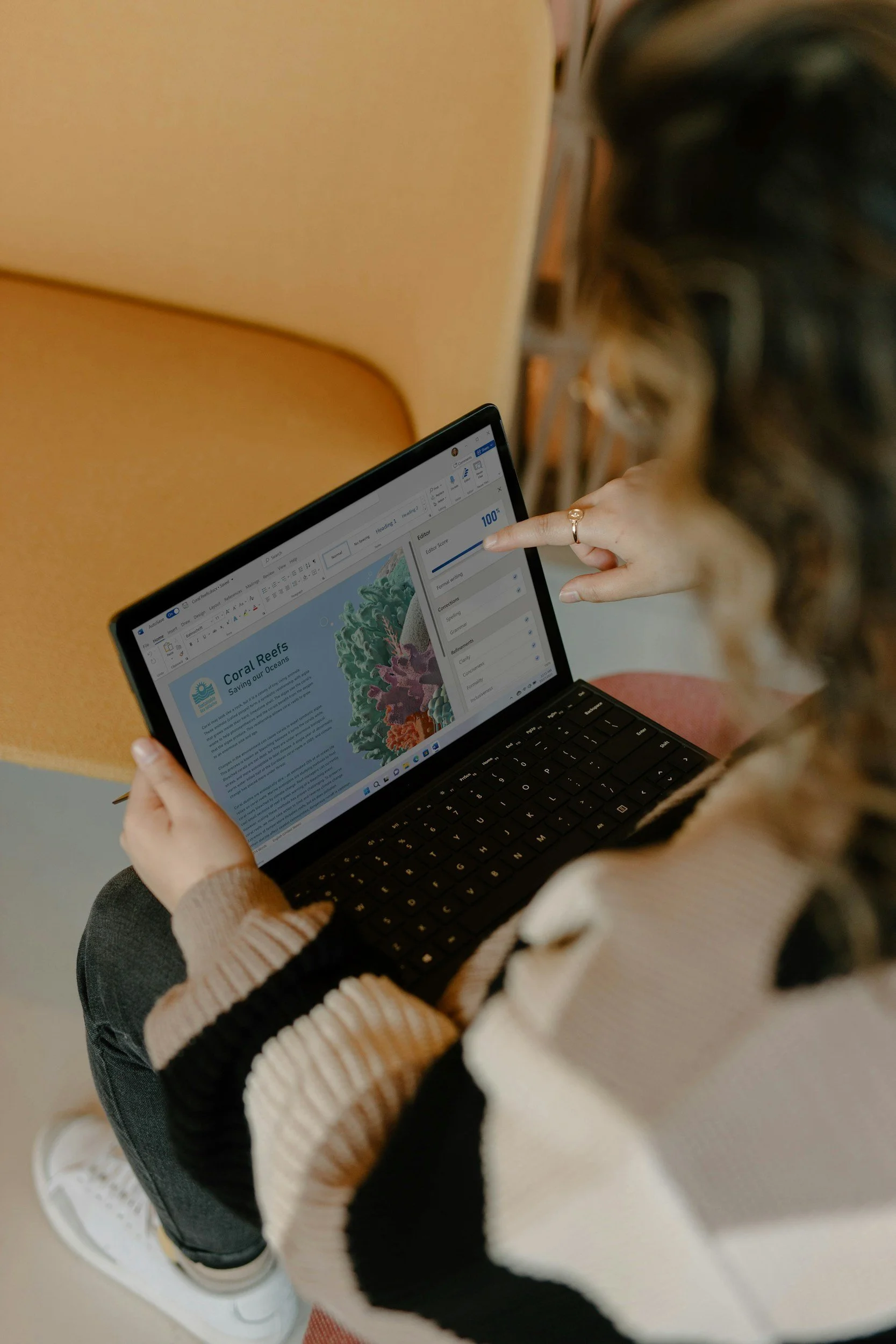








Risk is inevitable in business, but letting it take you by surprise is a costly mistake. Whether you run a multinational corporation or a small enterprise, threats of all kinds can disrupt operations and performance.