The Role of BAs in User Interface Design
/As far as the customer is concerned, the interface is the product - Jef Raskin.
The User Interface (UI) establishes the dialogue between users and computers. This dialogue determines how the user interacts with the system from the point of logging on to the system through setting preferences, navigating and getting help from the system. How inputs and outputs are presented to the user also forms part of the User Interface.
Because Business Analysts are usually involved in the creation of prototypes, it is important to understand basic UI design concepts so that special requirements can be conveyed to the Development/UX team through prototypes.
When designing the User Interface of a system, it is necessary to take into consideration the types of users in the organization and some basic human engineering guidelines.
Understanding users is key to designing a UI for them.
Are your users novices, experts or somewhere in the middle? Drawing up personas of likely users can help to achieve a better understanding of how they are likely to use the system. While the analyst may not be solely responsible for design (System designers, UX designers and developers are part of the design team), the design is done FOR users and the analyst can support this process by conveying special interface requirements through prototypes/mockups.
For organizations that do not have a dedicated user experience team, the business analyst may have to fulfil this role. This article highlights basic UI design principles that will enable you to deliver a superior user experience through well-crafted requirements.
How Can Analysts Support User Interface Design?
The analyst can support UI design by:
1. Involving the User in Interface Design: Find out what users like or dislike in their current application. Involve them when creating mockups right from the beginning of the project to capture their non-functional requirements.
2. Observing users’ actions, mistakes, concerns and level of ease with using the system while it is being tested: Depending on the functionality of the prototyping application, you may be able to embed some interactive controls like pop-up windows, menus and so on, that allow the user to get a feel of the UI. This observation may also be achieved by walking the user through screen sketches or mockups.
3. Revising the prototype as many times as necessary: This will ensure that users are able to perform their tasks with as little difficulty as possible when the system is finally implemented.
So, whether you are BA wearing the hat of a tester validating the system or a UX expert designing the UI, here is a UI checklist that will come in handy:
Usability
While user experience addresses how a user feels when using a system, usability is concerned with the user-friendliness of the interface.
The ease and comfort with which new and existing users are able to utilize a system defines its usability quotient. Here are some considerations:
- Is the user always aware of what to do next?
- Is the system consistent in its look-and-feel?
- Can the system be used easily without additional training?
- Are the most frequently used functions accessible on all pages? The user should know exactly where to look for specific information.
- Does the system allow the user adequate time to complete an operation?
- Does the system provide feedback when major actions are completed successfully or otherwise?
- Does the system indicate when an operation is in progress?
Navigation
Ease of navigation is an implied requirement for any user interface. Some of the key considerations related to navigation are:
- Do all the user pages have a logical navigation order?
- Is the correct tab order defined for all controls enabled and accessible to the user?
- Are there any mouse-driven functions on the UI which do not have keyboard access?
- Can you return to the home page of the system from other pages?
- Are the horizontal and vertical scroll bars displayed when necessary?
Content
The content is the actual matter that goes into the user interface of the system. If you were designing a user interface for an online restaurant reservation system for example, you would focus on highlighting the most popular restaurants on your home page in favour of showing jazzy animations. Here are a few points for your content checklist:
- Can the content be clearly understood by the target audience? Use simple and grammatically correct sentences.
- Is the content clear, unambiguous and correct? Avoid abbreviations.
- Have you done a spell check for all the content on the user interface?
- Is the alignment of text correct?
- Are all the fonts used in the system uniform?
Design
The design of the user interface need not be artistic but should be pleasing to the eye. You may or may not employ a graphic designer to design your user interface but here are a few points to consider from the design perspective:
- Is the content grouped logically and structured properly?
- Do the graphics add value to the user interface?
- Is the colour scheme easy on the eye?
- If the graphics or animations are turned off, would the user interface still deliver the same functionality?
The user interface is where your end user interacts with the system. For many users, the first impression is often the last. So as a BA, it is important to specify requirements that cover the user interface of the system in order to add value to UI Design & Software Development Processes.






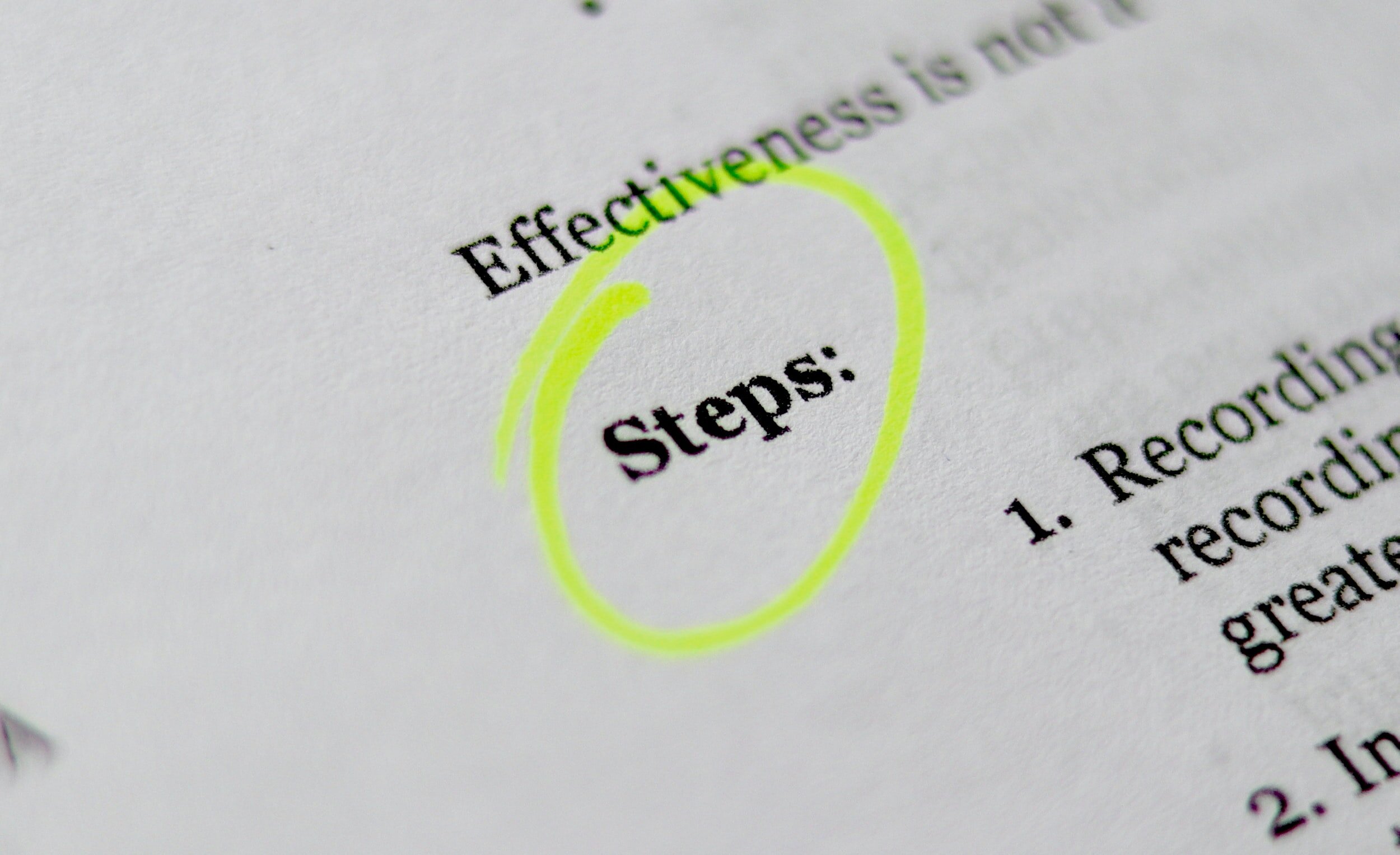




Transporting hazardous liquids is a critical operation across industries like chemicals, mining, and agriculture. With growing demand and increasing emphasis on sustainability, businesses are facing heightened challenges and responsibilities in 2025